Kick.com First Review and First Impressions
Kick.com is a new video streaming service that looks and feels a lot like Twitch. It has been called the Twitch clone.
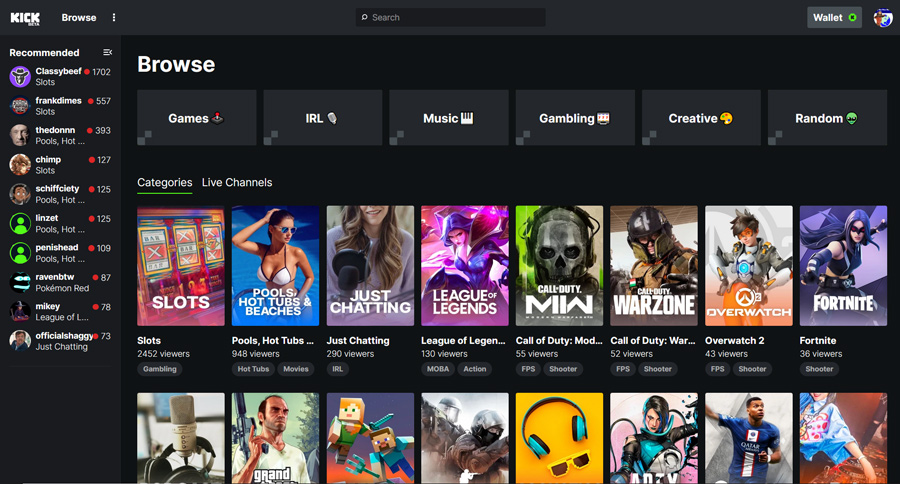
Kick is in the early days, so there are not a whole lot of people using it at this time. On my first Kick stream my fast internet was not so fast. While the internet connection was a bit of a pain it did provide the opportunity to experience Kick on a low bandwidth slow connection. The stream quality was much better than what I would expect with a slow internet connection.
I plan on doing another Kick stream soon to test is with my regular high speed internet.
Kick.com quirks
There are some glitches in setting up the account. First I could not register with a Gmail account. I found that a little strange. However, I could use Yahoo mail. I found this a rather odd quirk. Next when setting up the links to social media you cannot save them with the save button at the bottom of that section. The workaround I used was to write a short bio in the profile info box then add the social link and hit save for the Bio.
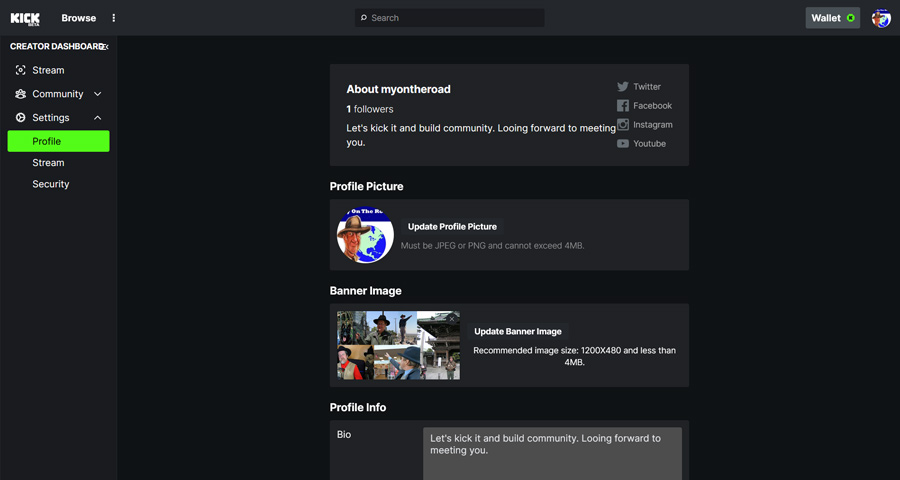
I did upload a banner image the recommended size of 1200 by 480 and that seemed to work fine.
Kick.com and streaming Software.
I have no problem connecting to the Kick stream using OBS. however I could not get it to stream using Livestream Studio. I have a support ticket in with Livestream Studio and will probably also post to their Facebook group. I really need it to stream using software other than OBS.
Images showing some of the features of the dashboard and setting up a new stream.
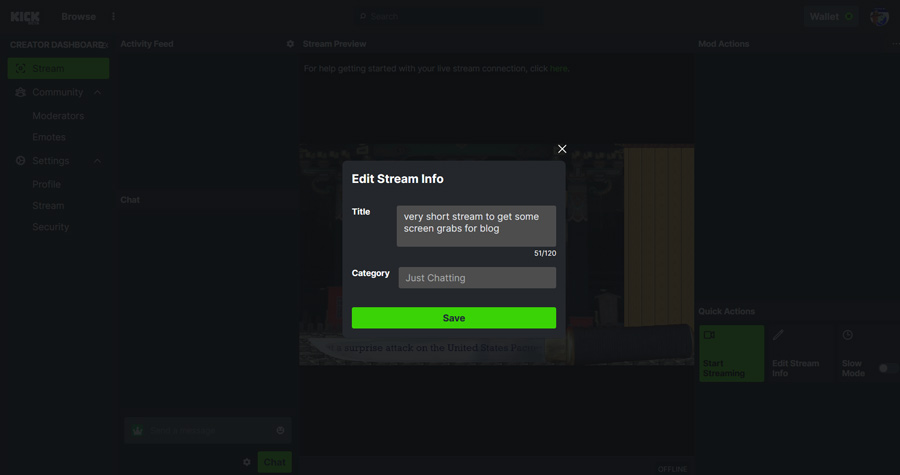
One of the features that I think is both helpful and a little inconvenient is that you need to set each stream up in the Creator Dashboard.
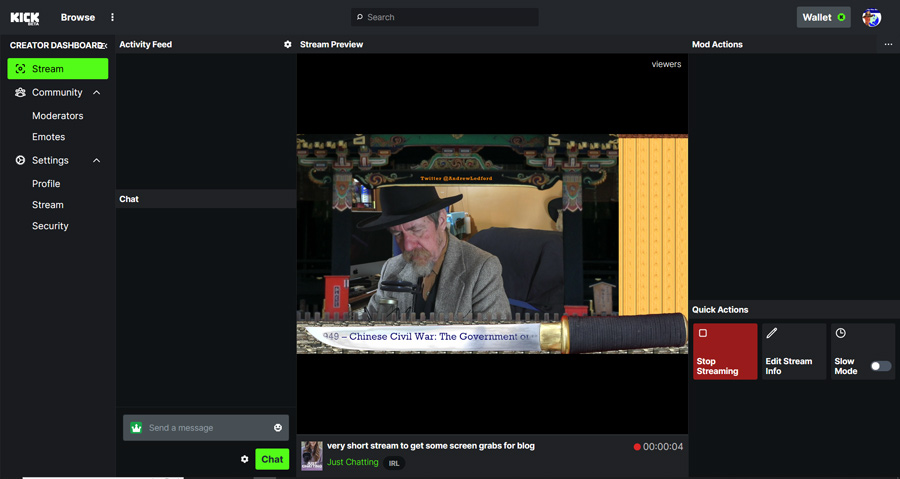
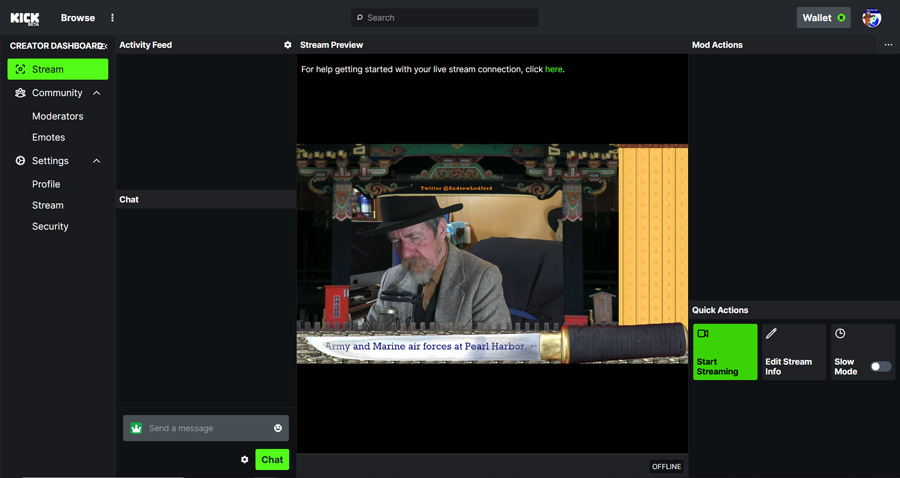
I think it is best practices to click the Start Streaming button, first to get into the stream settings and again to start streaming.
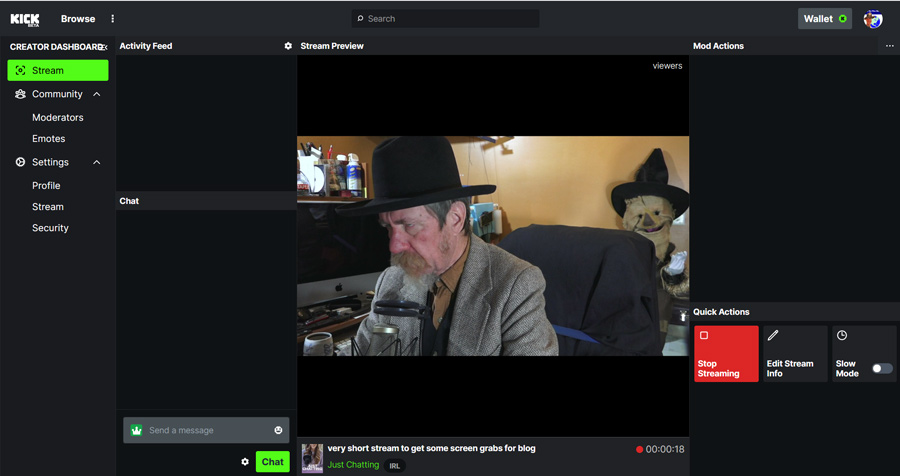
Here is my Kick channel https://kick.com/myontheroad

