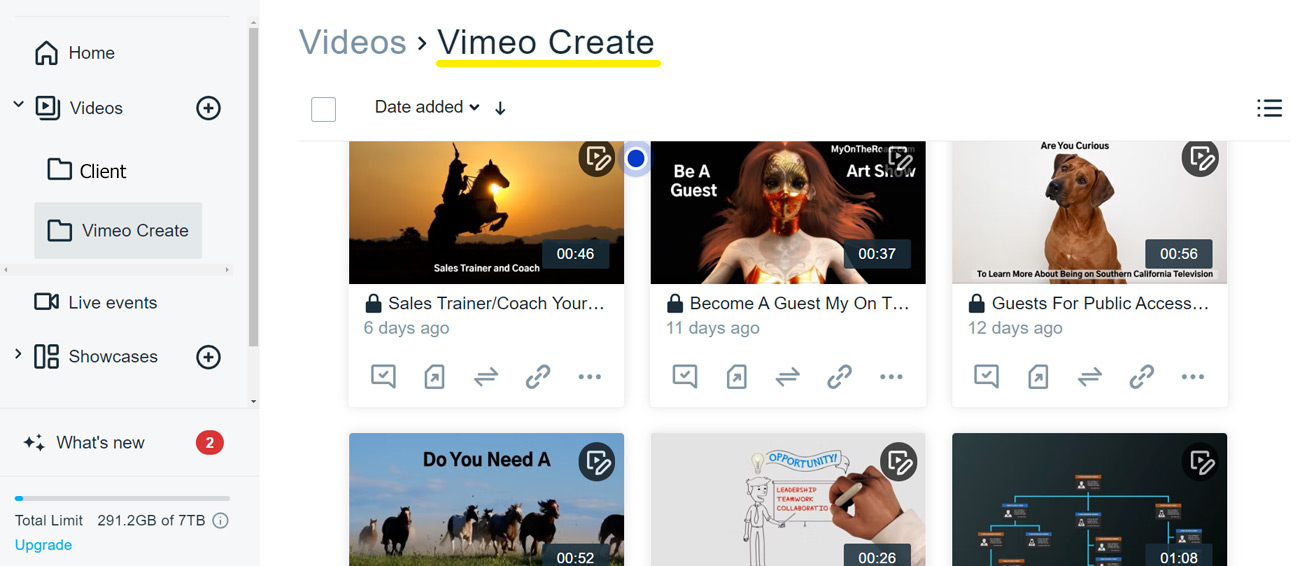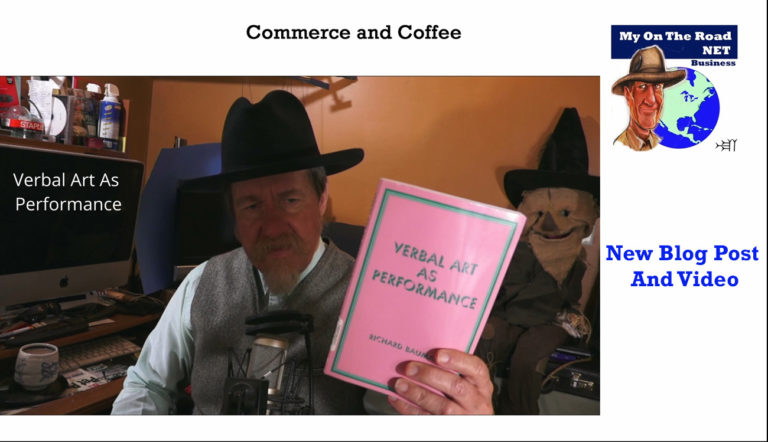Tutorial and Review of Vimeo Create Social Video Maker 2022
I started this post to talk about all the improvements to Vimeo. However, it turned into something of an investigation when Vimeo refused to answer a question about their next tier pricing. While my writing is usually geared towards small businesses, recently I’ve been considering problems and solutions from a larger or enterprise perspective.
I’m still trying to figure out who exactly Vimeo’s target market is. It looks like they are starting to abandon their original core audience of film makers and creatives for enterprise customers. From their webinars and new features it seems they’re investing resources to compete with Microsoft Teams, Google Duo and Google Meet, as well as Zoom.
A little over a year ago, back in 2021. I did my first review of Vimeo Create with “Pros and Cons of Vimeo Create.”
Vimeo Create is still plagued with its biggest problem for marketing companies. The problem is, agencies and freelancers cannot use it to make videos for clients. It’s safe to say, Vimeo Create is not agency friendly. This makes it impractical for many of my friends and people I know. Refer to the first 2021 post and video review for more details.
However, Vimeo is an affordable entry video solution for small businesses and has a large feature set. Vimeo Create is one of those features, which makes this an acceptable choice for businesses that need to make a lot of social videos. This is especially true for businesses that don’t have a dedicated in-house or outsourced social media and/or video solution. With their video templates and extensive video clips library Vimeo Create is a viable social media video maker, as long as the videos don’t get too many views.
I talked to their customer support and was told it is okay to download the videos then upload them to your social accounts.
If the videos are upload from your computer to your social media accounts, you’ll need to add your own music. This is especially true if posting to YouTube and possibly other sites as well. Vimeo’s music library is only licensed for your use if you share through the Vimeo app.
In theory uploading videos from your computer should prevent a couple problems. The first is reaching your bandwidth limit if your videos are really popular, which most are not. The next problem it may solve is having your videos disappear if you cancel your account. Every business needs to verify this for themselves, because Terms Of Service change. It could also be the customer service rep only gave me part of the answer by leaving off important information.
If the Vimeo account is canceled, you will lose videos hosted on their platform and posted through the Vimeo app. If you make a lot of popular videos and start getting too many views, at that point you may find it difficult to cancel your account. You might think, we’ll just pay for more bandwidth, however, Vimeo is not going to tell you how much that will cost until you need it. By that time it may be too late.
This makes Vimeo a lot more appealing to enterprise customers with well-padded budgets than small businesses who need to plan for future contingencies.
I still think a business should look at Canva for their social posts, especially for graphics. While I’m not as familiar with their video features, Canva also does short social videos.
Those who enjoy the in-browser experience of Canva will find Vimeo easy to use. If your business primarily uses video instead of graphics for social media, you’ll find Vimeo Create a useful tool.
Even the lowest tier of the paid service supports making Create Videos and it also allows adding up to 3 team members. You can add more team members at higher levels. It’s my understanding that team members can make Crete videos.
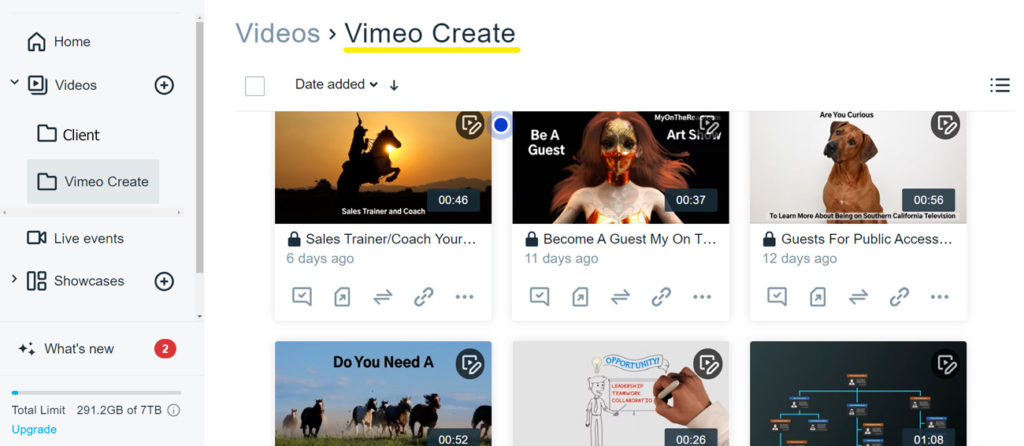
Good news, Vimeo Create has improved over the last year.
One of the big improvements is in performance. Last year it was not uncommon for the Create app to crash and not work for long periods of time. Now I seldom have problems with the Create platform not working.
I think video clips may render faster as well. I haven’t timed this, but it sure seems faster.
This year’s look at Vimeo Create is more a tutorial on some of the new features as well as how to edit an already existing video.
The first new feature we notice is that Create videos now have their own folder. One of the nice things about the new folder system is that Create videos no longer count against your storage.
The amount of storage varies by subscription level and is 1TB every year, 5TB total storage, and 7TB total storage. If you have a lot of followers and fans, storage may not be as critical as bandwidth to play the videos.
Vimeo’s most important feature is no ads on your video.
One of the most desirable features of Vimeo is that you don’t have ads increasing viewing effort or competing businesses advertising on your content.
When YouTube started putting ads on my videos I made all my popular videos private and started using Vimeo. I am reevaluating my video strategy and may start using YouTube again, but I don’t like their ads.
One trick I’ve experimented with is adding short edited videos in Vimeo Create to cut back on video storage in the account. I can also easily add a simple music track to the video if wanted. I think this might be useful if you’re using the lowest paid tier. I don’t think it matters much for the mid and high self-serve tiers. But, it was a user experiment I wanted to try.
If you’re downloading videos and editing on your computer, music added from the Vimeo music library will be stripped from the clip when you reupload to Vimeo Create. I tried to mix two tracks of music from different downloaded Create videos with my editing software and found it didn’t work. It’s a simple edit in the Vimeo Create app to restore the music. As far as I know you can only add one track of music to a Create video.
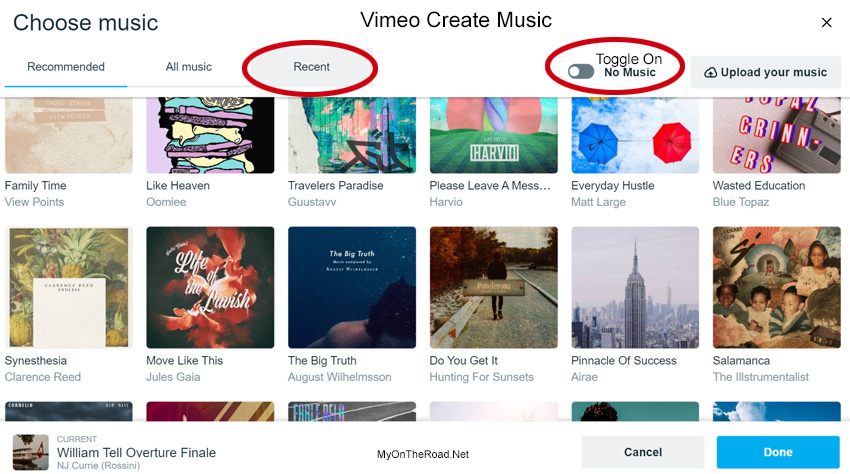
Finding the right music track for your video can also take some time. One helpful feature in Vimeo Create is in the section where you choose music. In the music section there is a tab for tracks you’ve recently used. I find this feature quite helpful in that I often use the same music for similar videos.
Quickly Repurpose Existing Create Videos With In-browser Editing.
I frequently reuse videos in the Create folder as a starting point to cut development time and customize content for social media groups and platforms. It’s easy to change copy as well as reposition clips to customize a video to a particular audience.
Copy And Reuse Existing Create Videos
Reusing video is made easy with Vimeo’s ability to duplicate a video.
Vimeo Create Tip
There is so much content in the stock video library that some clips take a really long time to find. What I’ve found is that many video clips are not tagged in a way that makes finding them easy.
To help get around this problem I will make Create videos as a source of clips to use in future videos. If a clip took hours to find I add them together in a video to use at a later date.
Then I can use the video that contains several hard to find clips as a starting point for a new video. With this method you simply make a copy of your source clip video, delete unwanted clips, and then add new clips, text, and music.
Downloading video clips to a folder on a computer can also accomplish the same purpose. Finding a clip stored on my computer is often faster than in the Vimeo clips library.
This year’s video was done by copying an existing video from the Create folder.
In this video I go over deleting videos in the timeline, searching for and adding stock videos, adjusting the timeline, adding animated text, splitting videos, and adding several text boxes to the same video clip. You were always able to add multiple text boxes, but in the past they couldn’t come in at different times. Now they can.
Additional important changes to Vimeo accounts that users need to be aware of.
More good news, all paid levels of Vimeo now support automatically generated captions, which is a key feature of modern video hosting. This fixes one of the biggest drawbacks for small businesses using Vimeo for hosting video.
It’s been a long wait, but finally, Vimeo added the ability to create automatically generated captions. You can turn this on for all newly added videos in paid accounts. I think they’re one of the last video hosting platforms to offer this modern feature. I also need to mention that the small business/indie creator accounts were the last to get automatically generated captions.
Enterprise accounts have had this feature for some time. I’ve been told by the founders of new video platform startups that enterprise customers usually don’t use simple platform editing tools. This could be different for Vimeo, but I imagine those with enterprise accounts do have video staff and need it less than small businesses. By not offering it sooner to the ones who need it the most, Vimeo makes me think it’s treating small businesses somewhat indifferently, as if they don’t really count for much.
By upgrading their platform to offer automatically generated captions I can now recommend Vimeo to small businesses. Even those without a dedicated video staff may now find Vimeo a much more viable solution.
I believe they use Google for the captioning. I have only done a little experimenting comparing it with YouTube and so far it seems to be a bit better. I was surprised because I thought it would be close to the same as Google’s own video transcription.
Paid Vimeo accounts offer a lot of useful features at a fairly reasonable price for businesses with lower to moderate bandwidth requirements. Bandwidth is capped at 2TB. This is what Vimeo considers more than enough for most businesses and is sufficient for most small businesses using video on their website. Vimeo does compress uploaded videos so you’ll get about 1600 views of a 25 minute video in 1080 resolution.
Vimeo is hiding their rates for usage over 2TB. Vimeo refuses to state how much they charge if you use more bandwidth. But I was able to find a forum post from 2020 that said it is $6,000 a year, another post said it is $1,000 a month. Neither post said what you get for $6,000 nor $12,000, and Vimeo won’t say either.
When Google Plus was a thing I had over a million followers and would regularly crash my server when posting. I imagine with that size fan base you’ll quickly go through your 2TB of bandwidth.
If you’re at all popular and have videos getting many thousands of views, you will probably want to find another solution. While Vimeo offers a very useful bundle of services, each individual service is not necessarily the best in its class. Vimeo does seem to be the Swiss Army Knife of Video. Most of its features are also comparatively easy to use.
Opinion on Vimeo for 2022
My final thought this year is I’m beginning to reevaluate my use of Vimeo as well as other video platforms as I go forward. With an improved feature set, Vimeo is now a much more viable solution for small businesses. However, just when they bring their features up to modern standards, they have made policies that make the platform questionable for some small businesses and they seem to be less indie film/creator friendly as well.
If you make many videos and get any kind of traffic you’ll need to do a cost benefit analysis to determine if Vimeo is going to be a good choice or not.
I believe Vimeo is a platform worth looking at if you’re an enterprise customer. Although there may be better choices for very large accounts.